Technicserver
run modpacks from technicpack.net as server with ease
This Project aims to provide an simple wrapper for Minecraft Modpack Servers for Modpacks at technicpack.net. You only need to provide the Technicpack-API link and the technicserver will download the Modpack and convert it to a Minecraft Server. Both single ZIP-File Modpacks and Modpacks using the Solder-API (which in my opinion is the preferred Method of hosting Modpacks 😀) are supported
Currently you can only run Modpacks using the Forge Modloader.
You are only able to use this Software with shared Gameserver Hosters, if they support custom Minecraft JAR-File, Custom Java Commandlines and if they allow running two Java Processes simultaneously. The Wrapper adds an Runtime Overhead of about 200MB RAM.
Please keep in mind, this project is neighter an offical “Technicpack”/”Technic Platform” (copyrighted by Syndicate LLC) project nor it is an offical Minecraft (copyrighted by Mojang AB) project. Therefore this project is neither affiliated with these companies nor it has special permission.
Quick start
-
Download the current Release form the Github Releases Page https://github.com/bennet0496/technicserver/releases
-
Place the JAR-File in the Folder you want to install and run your Server
-
Create a File called
modpack.properties(or start the jar. it will create a skeleton and exit with an error) with at least the following contenturl=http://api.technicpack.net/modpack/your-modpack build=latestReplace the
url=...with the API Url to the desired Modpack. You’ll find the API Url by clickingInstall This Modpackon the Modpack Page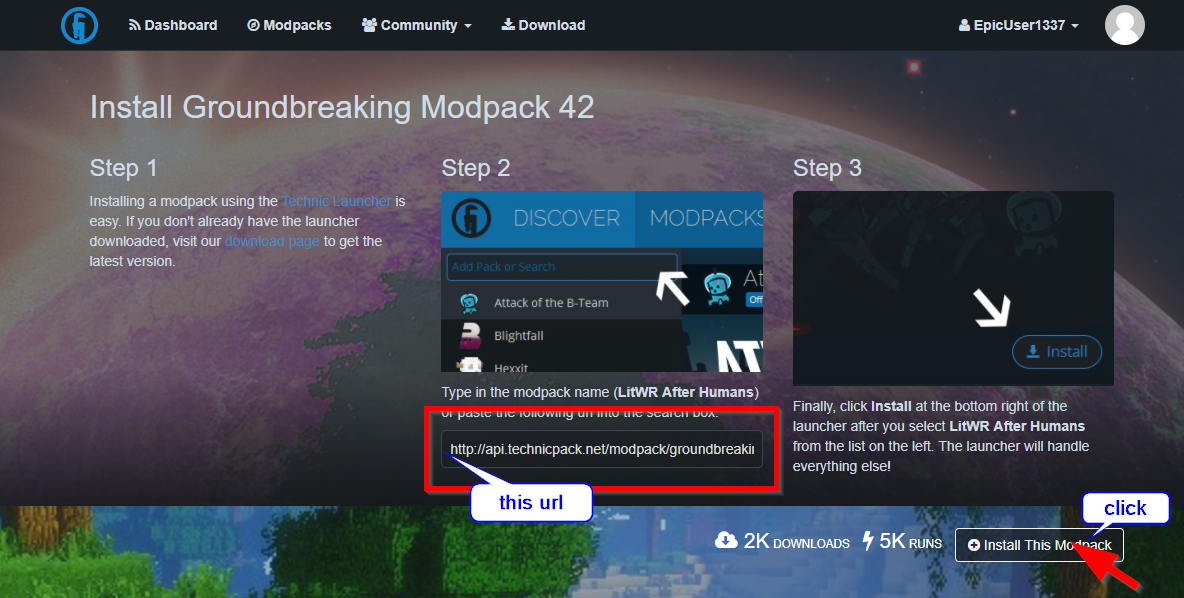
-
Start the Server with
java -jar technicserver.jarDo not add your “optimizing” Java JVM Arguments and
noguiParameter here Use the
Use the javaArgsproperty inside themodpack.properties.noguiis used automatically




